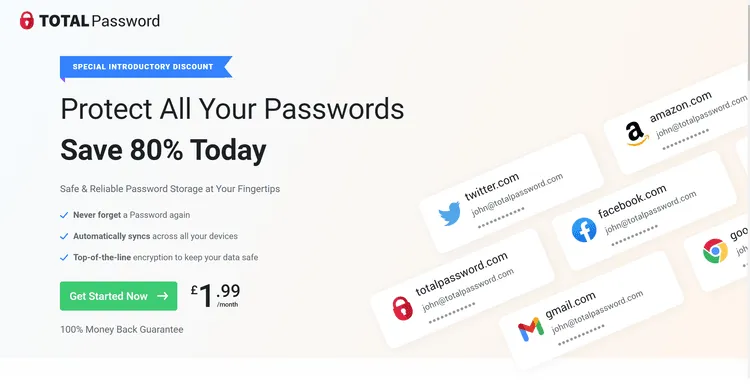Can I get a password manager app for Android?
In today’s digital age, the internet has become integral to our daily lives. Whether it’s online banking, shopping, or staying connected with others, we constantly interact with platforms that require secure access. This means creating and remembering countless passwords, a task that often leads to forgotten credentials or reused passwords both of which can expose us to cyber threats. Enter password manager apps, a solution that has gained significant traction in recent years....